download files
This example was realized using the AVIL shell sketch and uncommenting the the directive #define ETH_IO in compopt.h (see Configurations).
The purpose of this example is to show how to remotely download a file from your PC (linux or windows using cgwin ) to your Arduino.
As firs step I created this bash script ./downloadFromAVIL.sh (remember to set it as executable to run it!).
Open it with a text editor to configure ip address and port of your arduino:
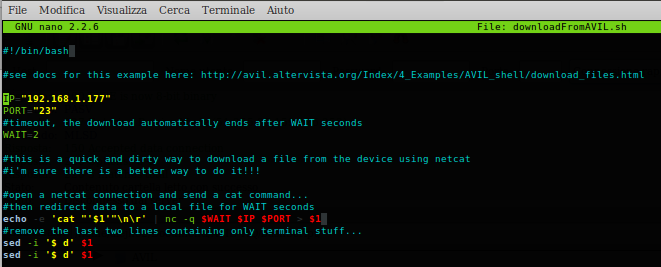
This script automatically open a telnet connection to Arduino and execute an AVIL program that simply wraps the cat function.
As second step run the script from a terminal, passing as argument the name of the file on the Arduino's sd card i want to download.
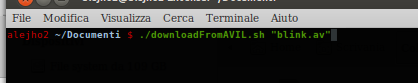
After the execution of this script you'll find the "foo" file on your PC.
You can use this script to automate files download from a remote machine (for example executing it as a crontab).